Due to the tremendous amount of products available, here are a few simple steps to ease your shopping experience with FUCK HYPE.
1. Browsing By Brands, Categories & Gender
i. Depending on personal preference, you can click on the tabs on the right side on the blog to browse for your items based on Brands, Categories or Gender.
ii. All selections are arranged in alphabetical order for your convenience.

2. Quick Links
i. Notice the icons of the brands on the right side of the page. These links will enable you to jump straight to your favorite brands.
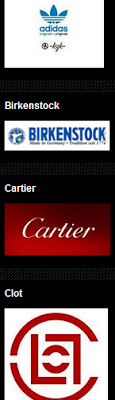
3. Google Search
i. If you are sourcing for a specific item on FUCK HYPE, simply type in "fuck hype" followed by the product name.
ii. For example, if you are looking for a pair of Levi's Clot Platinum Denim, type "fuck hype platinum crush" at the Google Search Tab.

iii. The result will appear at the top list of the search results. Just click on the hyper link and you will directed to our page with the item you were sourcing for.

iv. While using the Google Search Engine, the items you are sourcing for will not necessary be displayed at the main result, but instead the sub results underneath. For example "fuck hype mastermind japan rolex". The result generated is as follow:

v. Follow either of the links which has the result you were searching for. After being directed to our page, hold on to Ctrl + F and type in the product name again. The requested product will be available at the "Blog Archive" section.

vi. You can also visit our fan page on Facebook to browse for items through our album.
vii. Last resort, contact us via e-mail at dopedistributor@gmail.com to request for an item which you are sourcing for.
